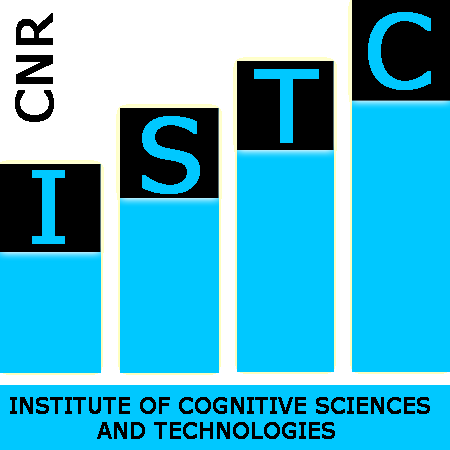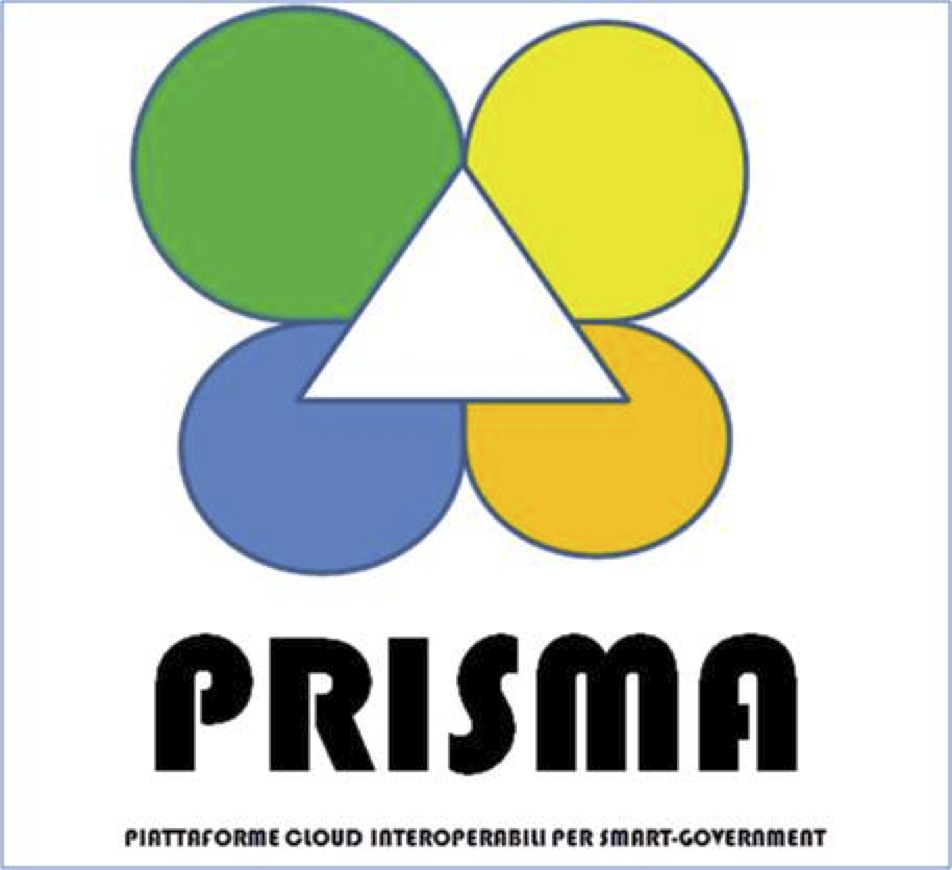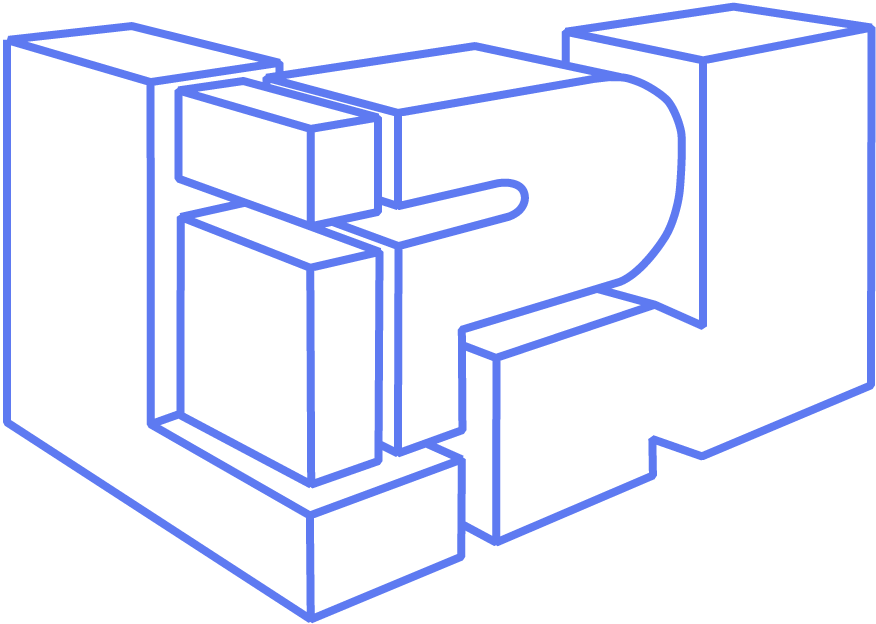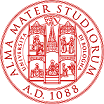How to use the application
The graphical interface of SENTILO is composed of two parts: the Sentence-based analysis and the Topic-based analysis. Sentence-based analysis examines the overall opinion of a sentence, providing positive, negative, and the average value for each element identified as a topic in the sentence.
Topic-based analysis examines the opinion of a single topic according to a set of source datasets. There are sentiment values (positive, negative and average values) of the topic in the sentences in which it is directly involved and those related to all the sentences in which it is involved. The Topic-based analysis is under-construction.
Clicking on the link “Sentence-based analysis” you reach a new page where you can analyze a sentence, writing it into the text area and clicking on the SENTILO button. You can also try the analysis selecting an example situated in the bottom left side of the text area. Once the SENTILO button is clicked the query is run against to SENTILO core engine that produces a rdf graph with the all the topics and semantic information of each sentence token.
At the top of the page two sentilometers with the sentiment values of the sentence are shown: one corresponds to the positive value (if present) in the range [0-1] and the other for the negative value (if present) in a range [0-1]. Clearly, 0 corresponds to a low intensity score and 1 is an high intensity.
For each topic identified in the sentence there is an image of the topic taken from the dbpedia semantic information (if present), a description of the topic and the sentilometers indicating the topic opinion. The sentilometers represent the positive value of the topic (if any) in the range [0-1], the negative value of the topic (if any) in the range [0-1], and the average in the range [-1,1] .